While you’re live – Instagram for Potters
1. Pin Your Videos ‘Title’
Give late viewers some context by pinning the ‘title’ of your Live broadcast. To use the ‘pin comment’ feature you simply type the ‘Title’ of your video in the comments section of the Live Feed, then you tap the comment to pin it. Try to keep descriptions short. For example, “Trimming Pots” or “Throwing on the wheel”.
2. See Who’s Watching
To see who is watching your Live broadcast, tap the eye icon on the top left corner of your screen. As you broadcast more Live videos, you’ll become familiar with the usernames tuning in over and over again. Give those users a shout out on your next Live broadcast and let them know how awesome they are for watching! If you follow them back, you can start to ask them about what they have been posting.
3. Remind Viewers Why They Are Watching
When you first start the video, take a minute to introduce yourself and what the video’s about. But keep in mind that when you first start live streaming, you may have zero people watching. Even a few seconds in, you could only have a handful of viewers. As people find your video on their Feeds, they’ll join in — but that means you’ll want to reintroduce yourself a second, third, and even a fourth time to catch people up – every 15 minutes is good.
If you are building up to a special section, let them know. For example: “At the end of the live stream I’ll be showing you something extra special”
This helps to keep your followers watching until the end of the broadcast.
4. Get Rid of Nasty comments
If someone is being nasty, or just commenting rubbish, you can block them. Simply click the ‘X’ next to the person to mute their comments.
If you don’t want to bother with comments, you can turn off the comment section entirely. But, one of the main benefits of using Instagram Live is the ability to engage and interact with viewers in real-time. So think carefully before doing this.
5. Switch your Camera’s View
Keep your Live broadcast engaging by switching up your camera’s view. This way you can show viewers your surroundings or switch from your ceramics and back to your face again.
Simply double tap the screen to switch views.
6. Ask Followers to Direct Message you
Sometimes the number of comments happening during a Live broadcast can be overwhelming and detract from the purpose of your video. If you are having trouble keeping up, then ask viewers to send direct messages so that you can get back to them once the Live broadcast is over.
7. Relax and Be Yourself
The people who stick around to watch your Live broadcast are there to see you! So, kick back and relax.
8. Keep it interactive!
At the start, try to show a finished piece of work that you will be making. Say hello to the viewers. Make sure you can read the comments, and try to answer them as you go. If you get a question and want to answer it, you should read out the question aloud, and say the viewers name when you are answering the question, so that everyone watching knows what you are talking about.
9. Keep it clear!
Set up your phone in portrait mode – this saves your viewers getting stiff necks, tilting their heads! Make sure your phone is close enough to see what you are working on – or close enough so you can reach out and show your work. Ask the viewers early on if they can hear you alright, and if they can see you alright. Feel free to change camera angles.
10. Encourage Likes and Shares!
“If you like this broadcast then go ahead and let your friends know”
“If you want to see me do XYZ then send me a heart, if I get 50 hearts, then I’ll do it!”
11. Say goodbye before you wrap up!
Before you end your live broadcast, be sure to finish with a closing line, like “Thanks for watching!” or “I’ll be going live again next week.” Don’t forget to tell them about your website, your shop, or your other social media profiles to follow, and if you plan on broadcasting the next week.