Profile Grids
Instagram Grid Maker
You can use an app like “Grid-maker” to turn one of your photographs into a collection of ‘detail’ photographs that make one big image on your profile. So you can take one photo and turn it into three, six, or nine photos that you can post sequentially so that when you look at your profile, the photos join up into one big photo.
This can be used really well when you want to get an overall view of your pot, but also want to be able to show the details of your pieces.
Simply download the Grid-Maker app (Android, iPhone), select a photo to turn into a grid, and then choose what type of grid you want. You can crop the photos until you are happy with the preview – and then click on post.
You then have to post the photos working backwards – so you click on the image for 9, then 8, then 7, until you reach 1.
Make sure to write a description in your image to say, for example:
“Close-up 1 of 9 – you can see the full image on my profile!”
This is also a great way to announce when you are having a sale ?
Another thing you can do is organize your grid so that it looks pretty – for example, post 1 colour photo, then a black and white one, and then a colour one again. This will result in your feed having a black and white stripe up the middle of your grid!