The following 10 videos from Kathy Skaggs show you how to print on clay by using positive and negative cutout prints. This is a fantastic technique which allows you to create amazingly decorated ceramic tiles.
- Draw your design. To start this project you will need three pieces of craft foam: two pieces of 3mm thick and one thinner sheet that has a sticky back. Cut the foam 1/4 the size of your tile. In this case we are using a 6″ x 6″ tile so the craft squares are 3″ x 3″. Draw your design with a pencil, pen, or marker on the sticky backed piece of foam.
- Peel and stick. Remove the back the adhesive craft foam and stick it to your thicker piece.
- Cut on the line. Peel the back off the sticky foam and press onto the thicker foam. Use an X-ACTO Knife to cut on the lines through the first layer of the craft foam.
- Peel part of your design and put it on your other pieces of foam. Remove parts of your design and stick it to your additional foam sheet. This a project about Positive and Negative space so give some thought to which parts would be the best to remove to create an interesting design.
- Draw on your tile before adding an under-glaze wash. For this project you will apply an under-glaze wash to the entire tile. Use a pencil to draw areas where you would like to paint your color. Remember that the pencil marks will burn off and never show in the final project.
- Apply a wash of Velvet Under-glazes. Dip your paint brush in water and mix into your under-glaze. This will create a wash or thin layer of color before you print. Try overlapping colors to get interesting color combination.
- Use a Brayer Roller to roll a thin layer of under-glaze onto your ‘printing plate’. Before your starting this project you will need to prepare your under-glaze for printing. Pour the V-361 Jet Black Underglaze into a wide shallow container and leave it uncovered until some of the moisture has evaporated. It should the consistency of thick pudding or block printing ink before using it to print.
- Print your tile. Complete your design by alternating the printing plates to enhance the positive/negative design.
- Complete your project by applying clear glaze. Once your tile is dry to the touch use LG-10 clear and fire your tile.


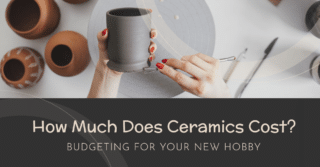
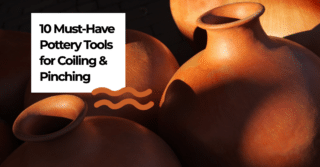

Responses