Change your Membership Account Settings
If you have signed up AFTER September 2021, then:
You can update your subscription information here:
https://ceramic.school/members/me/shop/subscriptions
You can change your payment methods here:
https://ceramic.school/members/me/shop/payment-methods/
If you cannot find your information there, or if you have signed up BEFORE September 2021, then:
You may have used our old checkout system.
To update your billing information, or pause or cancel your monthly membership:
- Click on the link below
- Enter the email address that you used to purchase with.
- You will receive an email with the login link.
- Click on the link in your email and you will then be able to update your details.
Available Deliverables